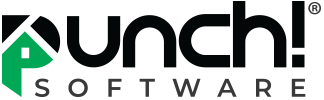Tips and Tricks – Fillet & Chamfer Corner Tools

In this article we will explain how to use the Fillet & Chamfer tools that are included in your Punch Software.
Let’s get started
These 2D drafting tools can be used on closed 2D shapes that were drawn in on the “Detail” tab.
The shapes that can be modified are squares, rectangles, closed polygons and multigon’s.
Let’s add a round edge to a 2D square, using the “Fillet Corner” tool.
Draw a rectangle and then select it.
Select >Edit Level > Points
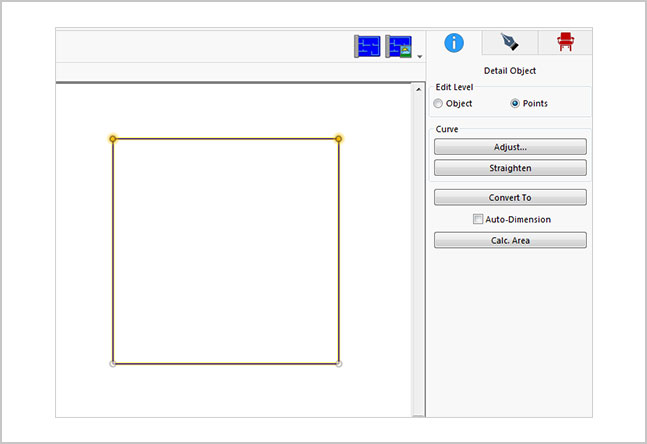
Select the Fillet Tool.
Click and drag the top right corner downwards.
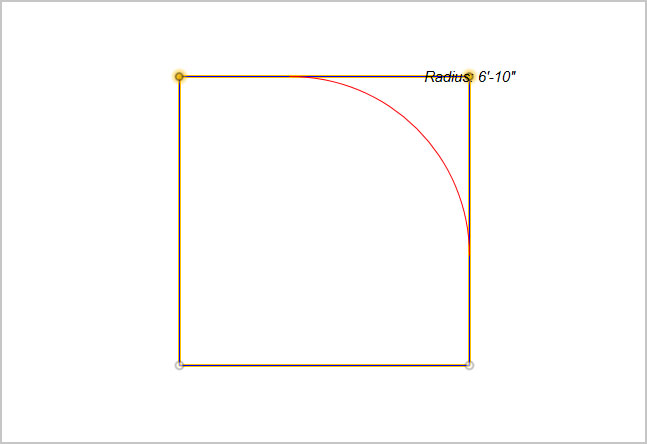
If you were to hold down the shift key on your keyboard, while dragging it downwards you would get an inverted curve like this.
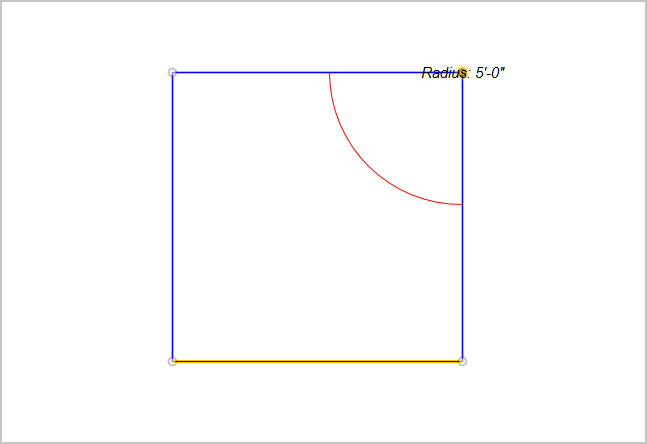
The “Chamfer Corner” tool works in a similar fashion to the Fillet tool, , but chamfering gives you a straight edge, as opposed to a curved edge.
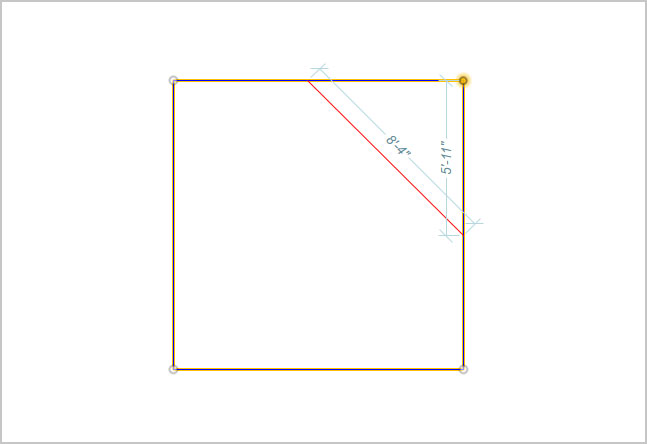
We hope you can see how these tools will allow you to modify 2d shapes on your floorplan.
July 19, 2021
|
View: 1299