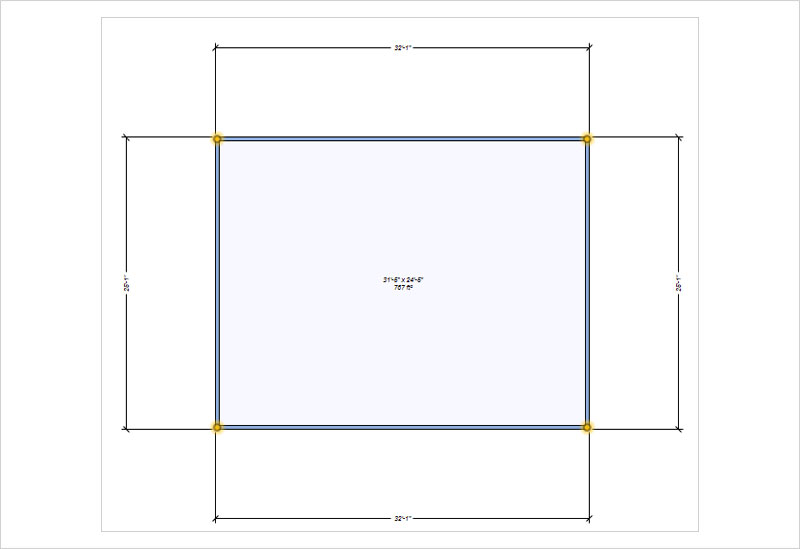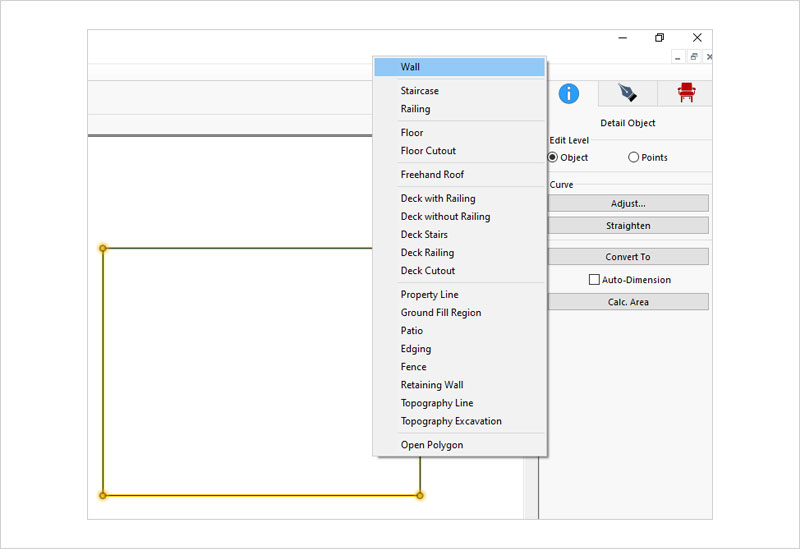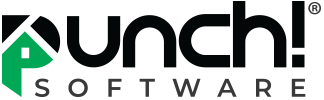Tips, Tricks & Product News Converting 2D shapes, into 3D objects

In this blog we will show you how to convert some of Punch Softwares 2D shapes located on the “Detail” tab, into 3D objects.
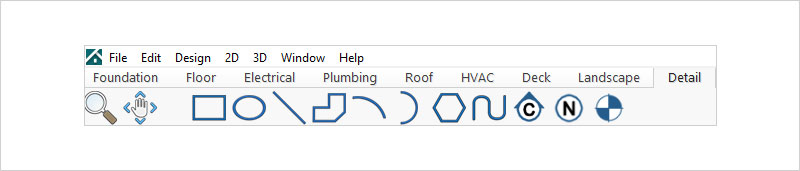
Let’s start with converting a Rectangle into a Deck!
Draw a 2D rectangle on your screen.
Select the rectangle with the white arrow/ selection tool.
It will become highlighted.
On the right side of the screen click on the “Convert To” button
Select what you want to convert the 2D shape to.
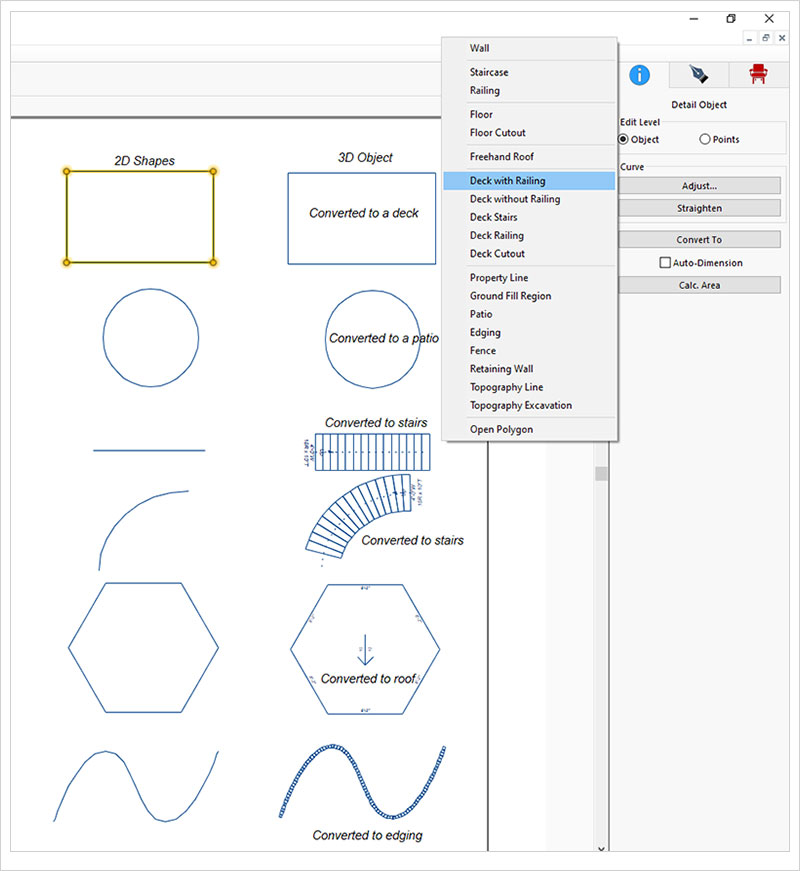
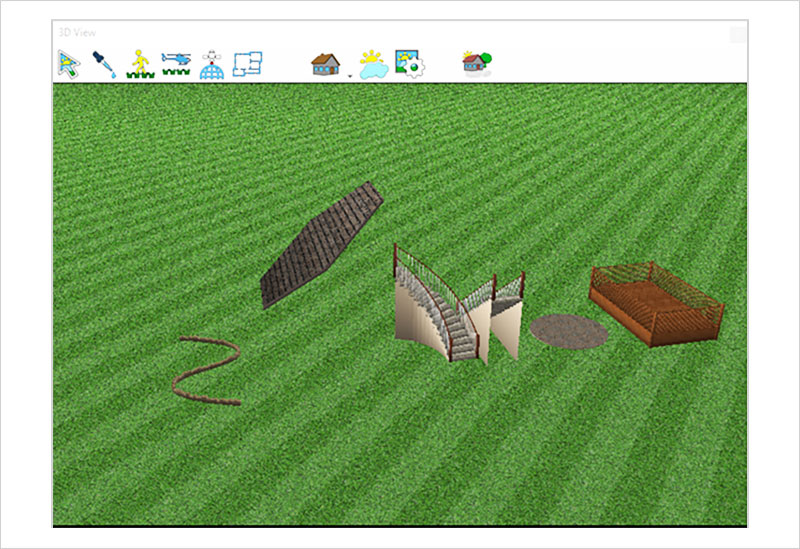
Open your Punch 3D view screen and you will now see the 3D converted shapes.
You will also notice that as you get more proficient with Punch, sometimes it is faster to convert a 2D shape into a 3D object. Instead of drawing 4 walls separately to make a rectangular house, we simply convert a 2D rectangle shape, into walls.