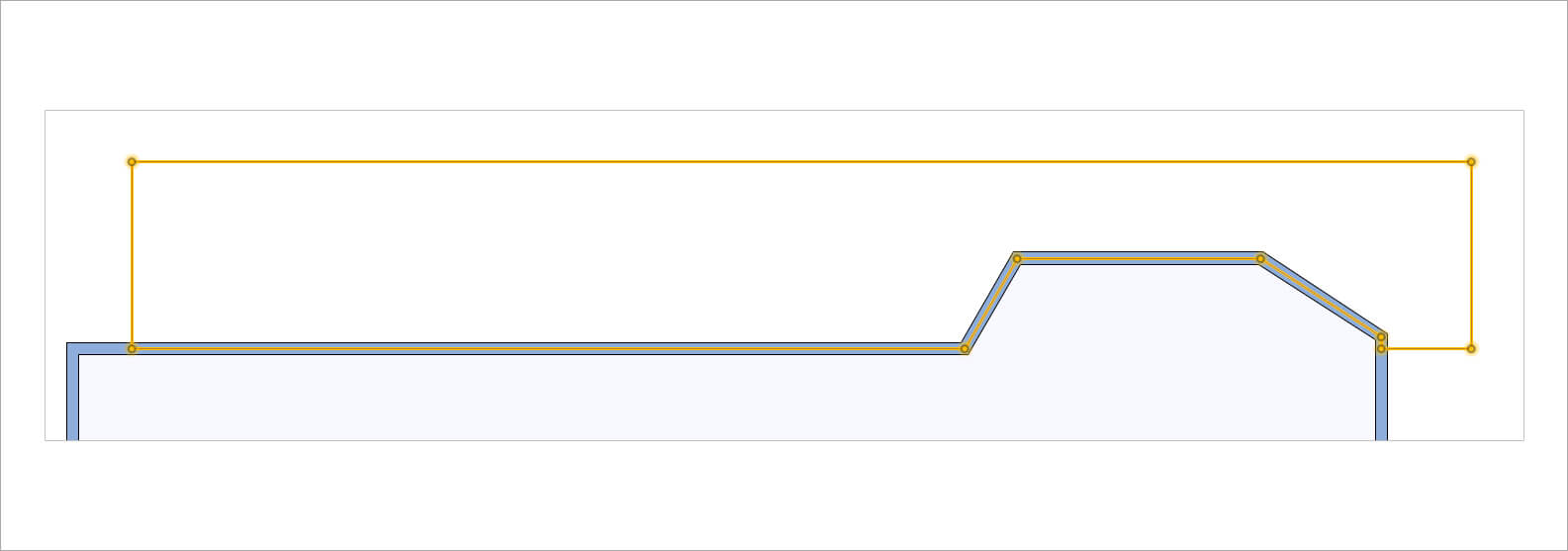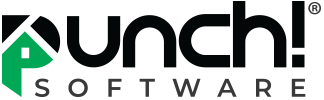Tips, Tricks & Product News Making a Deck in Punch Software
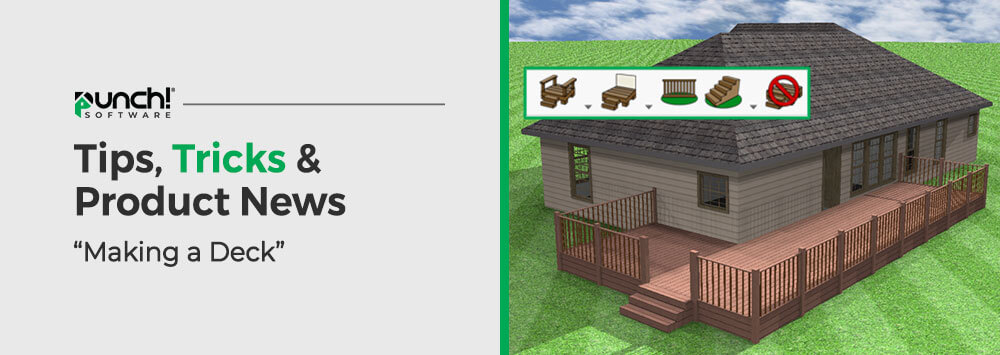
One of the easiest of all home improvements, is adding a deck to your house. Adding a deck is not only a good investment, but it also gives you additional living space.
We offer tools that will allow you to draw decks with and without rails. We also offer a deck tool that will trace the outline of the deck automatically. We even include railing and steps options to further broaden the types of decks which can be drawn .
Of course, every aspect of the deck can be modified after it is drawn!
Let’s get started.
Select the Deck tool.
In this example we will click every 5 feet to add the posts, as we are drawing the deck.
Click to start, then let off then go over 5 feet, and click again.
Keep doing this all around the entire area of the deck where you want posts, and then double click to stop the drawing process.
Now select the deck and you will see the properties over on the right side of the screen.
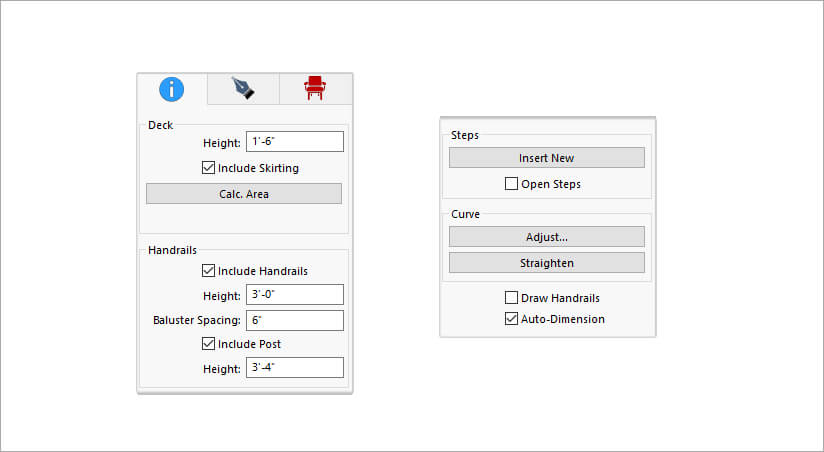
Please enter values into those properties you wish to incorporate into your deck design.
We have now entered in the values of our deck’s properties..
Open the 3D Live View.
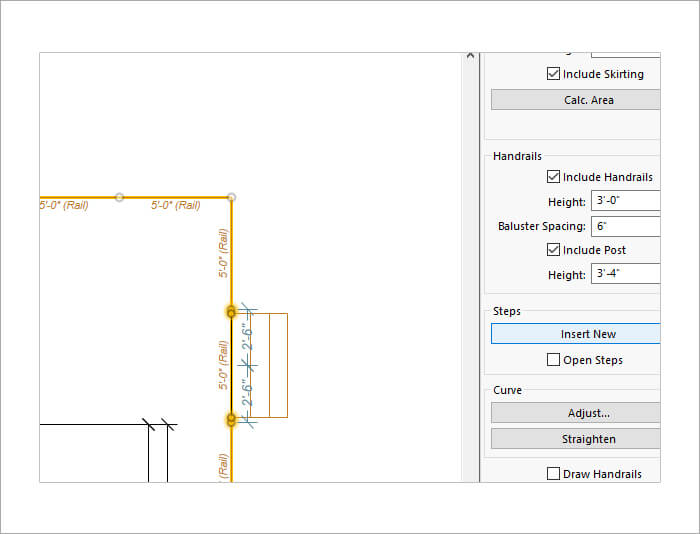
Ok lets add some stairs.
Click on the span of the deck where we would like to add the stairs.
Click on the “Insert New” button.
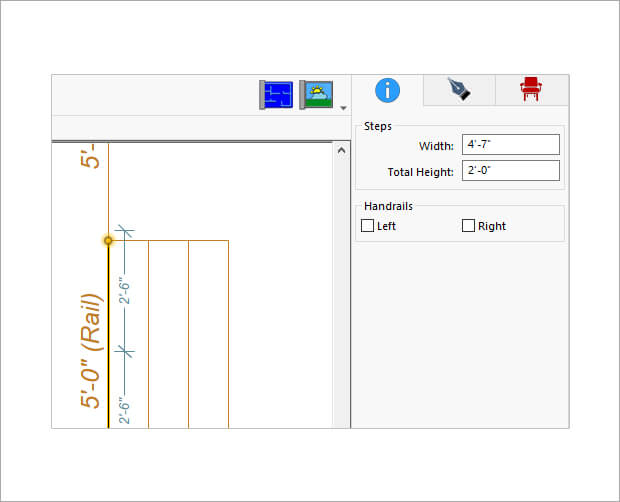
Select the stairs again.
Now you can enter in the width and height.
Handrails can also be removed from either side of the stairs.

Ok let’s go to our materials library, and add a redwood texture to our deck.

In the below example we used the “Deck without Rails” tool and made 3 decks cascading down from one another. Each deck has its own height.
We finally drew in the handrails.

Deck Wall Trace Tool.
This tool allows you to draw outward from a wall, and then over to where you want the deck to .
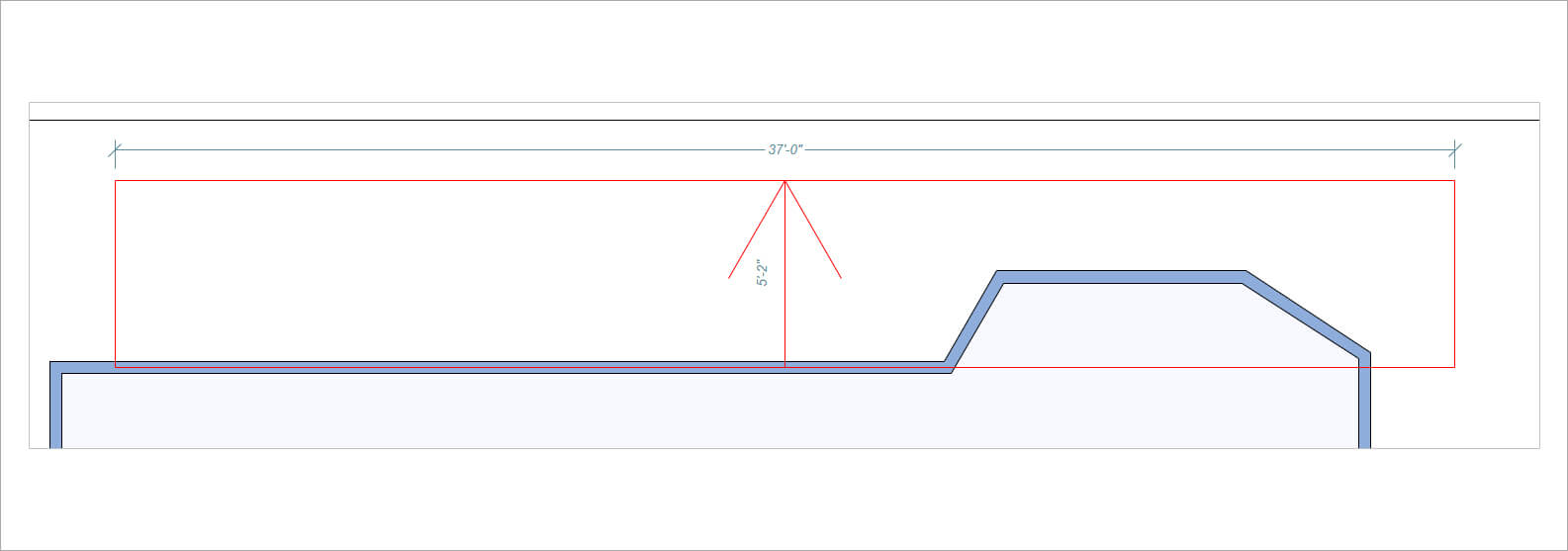
Anything inside of the rectangle will be made to follow the perimeter wall.