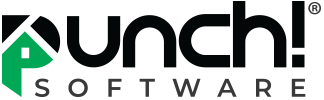Tips, Tricks & Product News Punch Software’s “Align Toolbar explained
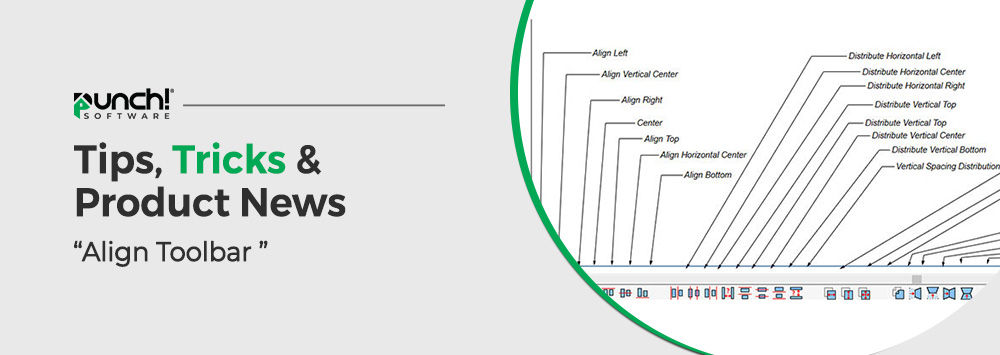
The “Align Toolbar” option that is included in Punch Software version 21, will allow you to align items quickly. You will also be able to distribute, duplicate, flip, mirror and resize them.
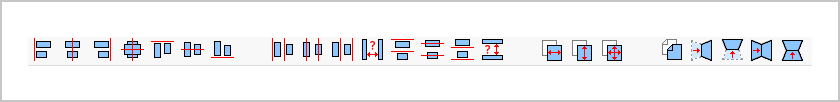
This toolbar is broken down into four sections.
- Alignment Tools
- Distribution Tools
- Size Matching Tools
- Duplication Tools
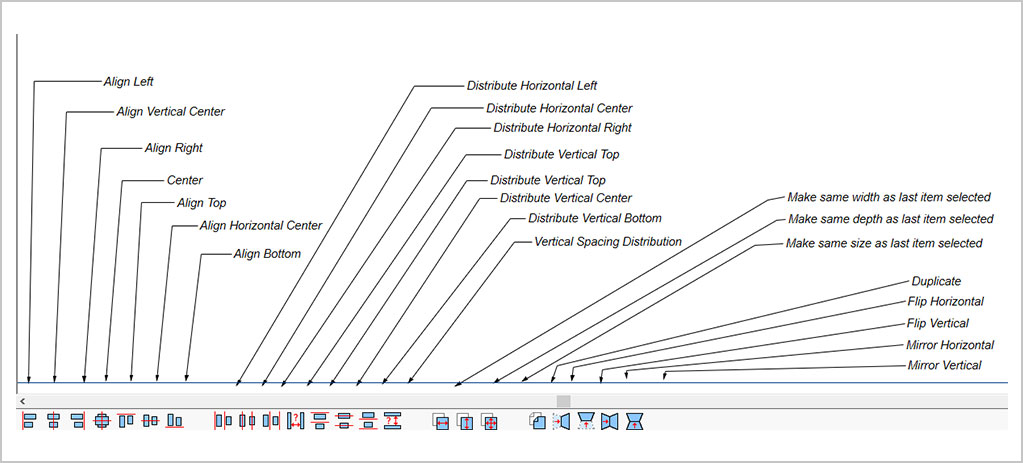
Let’s get started,
Alignment Tools
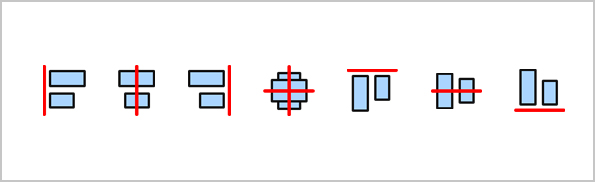
Align Left
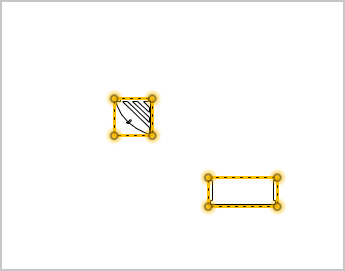
Select your 2 items and click on the Align Left button.
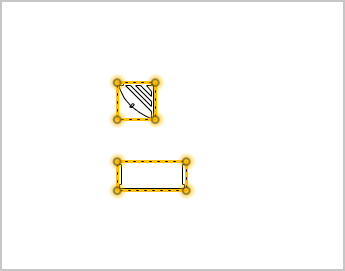
Align Vertical Center
When this option is selected your items will be aligned to the vertical center.
Align Right
When this option is selected your items will be aligned on the right side.
Center
When this option is selected, all objects will be aligned to their center.
Align Top
When this option is selected, all objects will be aligned to their top.
Align Horizontal Center
When this option is selected, all objects will be aligned to their horizontal center.
Align Bottom
When this option is selected, all objects will be aligned to their bottoms.
Distribution Tools
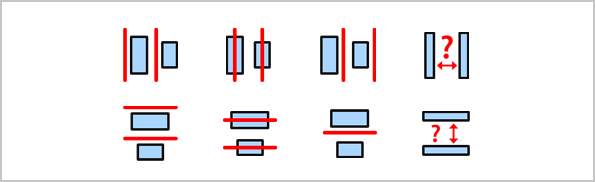
These tools are used to space design elements.
Distribute Horizontal Left
When this option is selected your items will be Spaced from the horizontal left.
Distribute Horizontal Center
When this option is selected your items will be Spaced from the horizontal center.
Distribute Horizontal Right
When this option is selected your items will be Spaced from the horizontal right.
Horizontal Spacing Distribution
Allows you to set a horizontal space between 2 objects.
Distribute Vertical Top
When this option is selected your items will be Spaced from the vertical top.
Distribute Vertical Center
When this option is selected your items will be Spaced from the vertical center.
Distribute Vertical Bottom
When this option is selected your items will be Spaced from the vertical bottom.
Vertical Spacing Distribution
Sets the spacing of 2 items vertically.
Size Match Tools
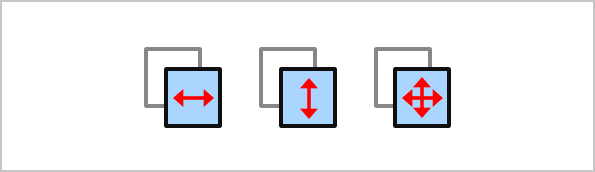
This section of the toolbar will allow you to make objects the same width, height or both.
Make same width as last item selected
Makes your new object the same width as the previous selected item.
Make same depth as last item selected
Makes your new object the same width as the previous selected item.
Make same size (width& depth) as last item selected
Makes your new object the same width, and depth as the previous selected item.
Duplication Tools
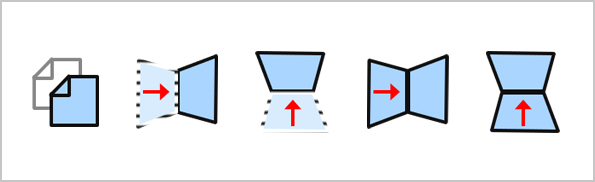
Creates a specified number of copies, and offers customizable spacing between copies.
Duplicate
When a object is selected this will make a duplicate of that object.
Flip Horizontally
When a object is selected this will make it flip horizontally.
Flip Vertical
When a object is selected this will make it flip vertically.
Mirror Horizontally
When a object is selected this option will mirror it horizontally.
Mirror Vertical
When a object is selected this option will mirror it vertically.