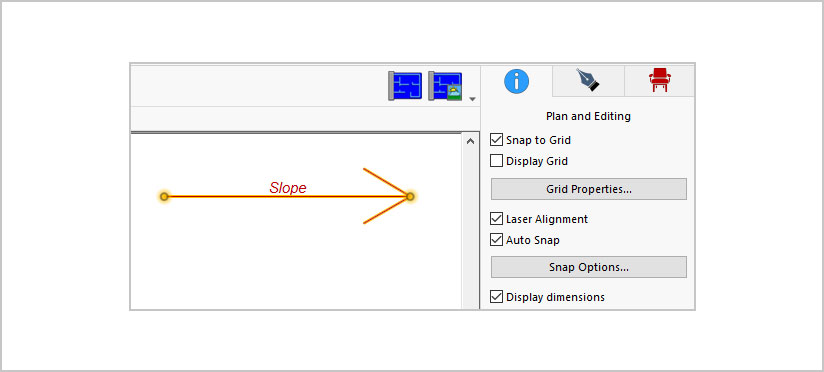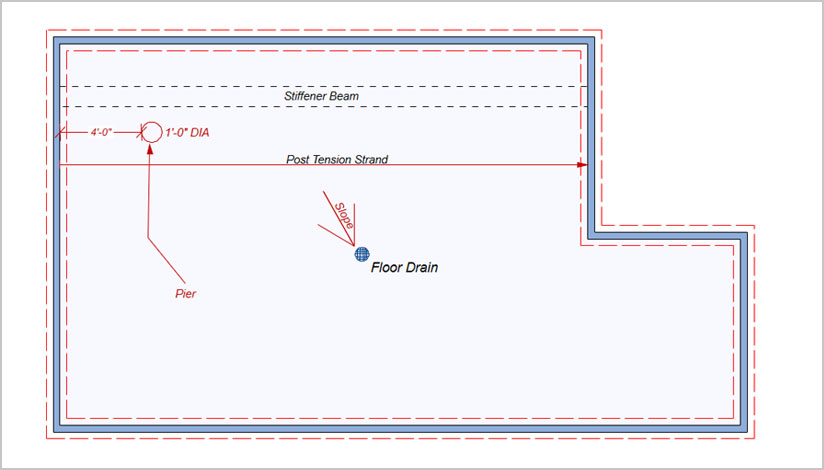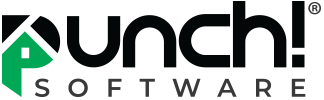Tips, Tricks & Product News Punch Software’s “Foundation Planner” Explained
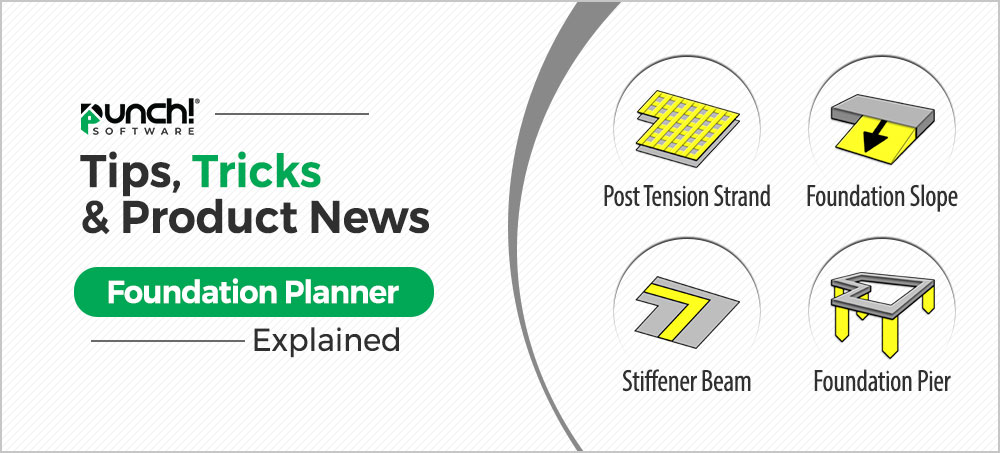
Note: The “Foundation” feature is not in the Express, or Essentials versions.
A foundation plan shows the location and size of the foundation, and materials that are needed to construct it.
The plan will typically also show different structural components which are a part of the foundation: piers, stiffener beams, and post tension strand; as well as displaying slopes for water drainage.
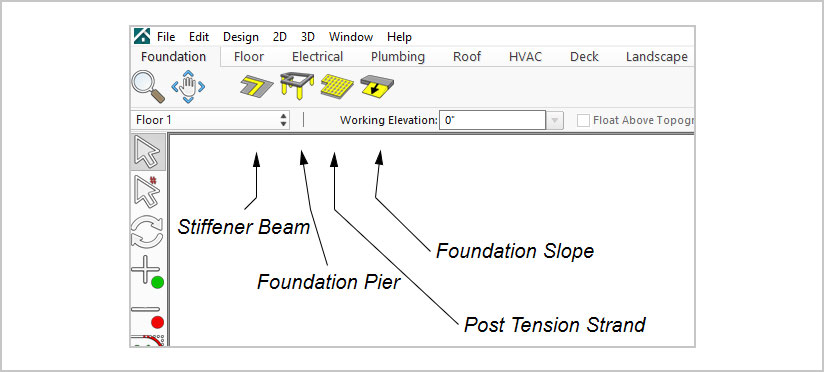
The “Foundation” planner comes with 4 tools. Let’s explain each of these.
Note: These tools when used, will only show in the 2D plan view.
Stiffener Beams
A Stiffener Beam is used to reduce foundation buckling, that is caused by excessive loads.
Once a Stiffener Beam is drawn on the screen, you can change its width, and depth. You can also turn off the auto dimension.
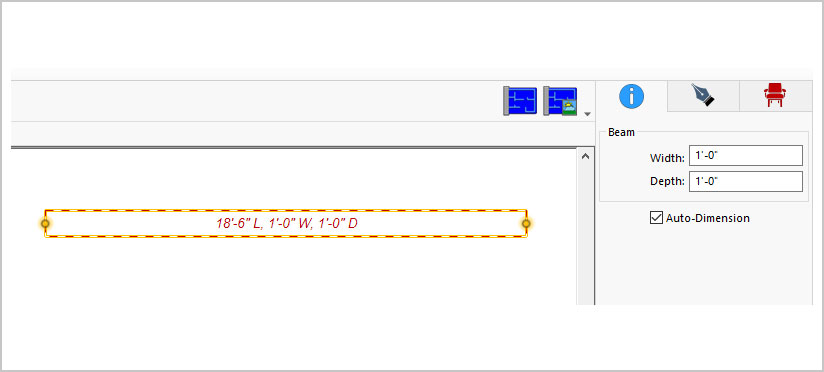
Foundation Pier
These are a series of columns in the ground, that are used to form a load bearing foundation, or repair an uneven foundation.
Once drawn, you can change its diameter, and depth.

Post Tension Strand
These are used to prevent cracking in the foundation.
They extend from one edge of the foundation, across to the other side, and are bolted into a frame. Post Tension Strands are set in concrete.
The arrow indicates the direction in which the strands are stressed.
This tool has no other properties.
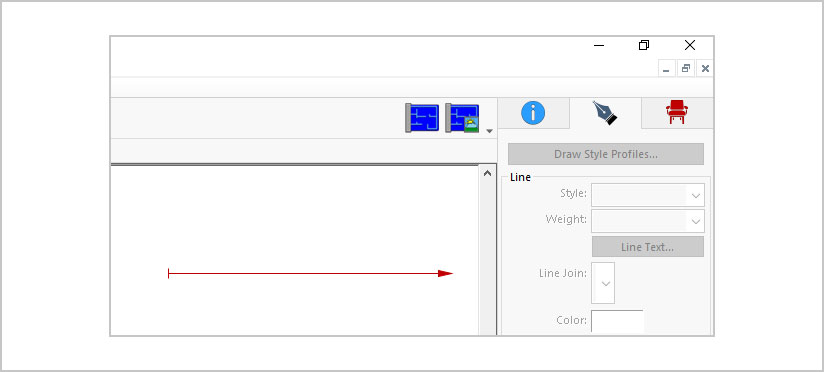
Foundation Slope
This tool is usually used in garages or basement areas where there is a drain. The Foundation Slope specifies the direction the floor will slope and hence the direction the water will drain..
This tool has no other properties.