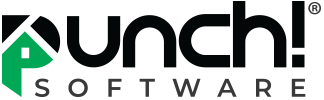Tips, Tricks & Product News Uses for the “Insert & Delete Point Tool”
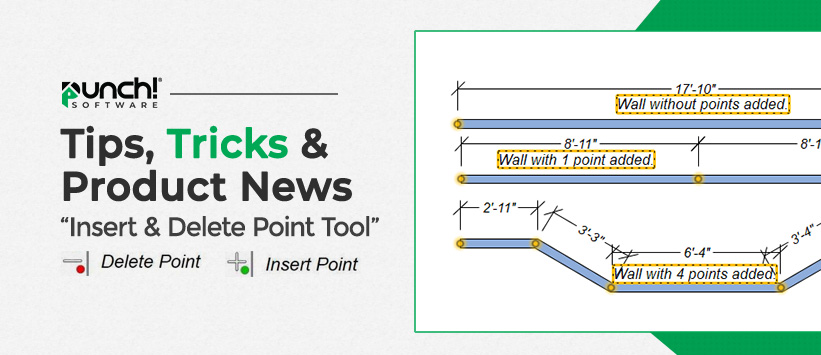
In this blog, we will show you a few uses for the “Insert & Delete Points” tool.

The Insert Point tool will allow you to add additional control points to objects that you can drag to resize and reshape.
Points can be added to walls, decks, fences, detail lines, and more.
Let’s modify the shape of this deck design, which we just created.
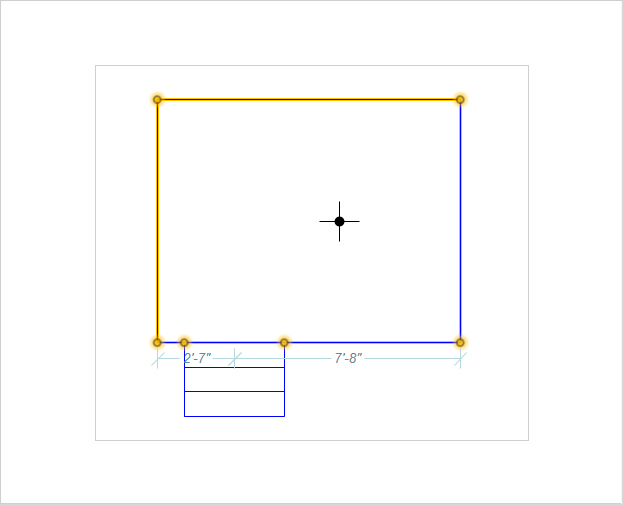
Select the “Insert Point” tool
Next, we will add 2 points to the edge of the deck, and then we will drag the points to change the deck’s shape.
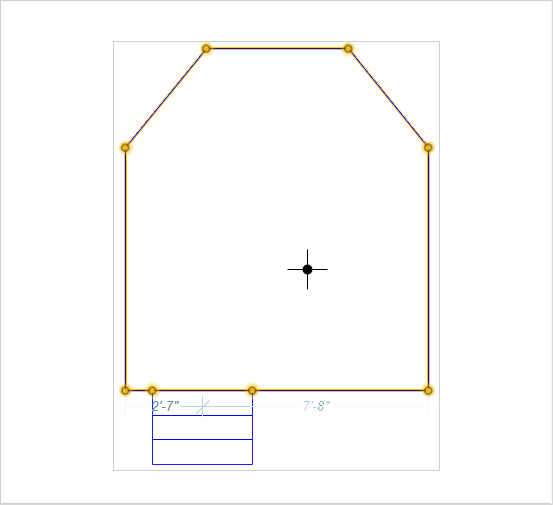
Here are a few examples of a wall with some added points.
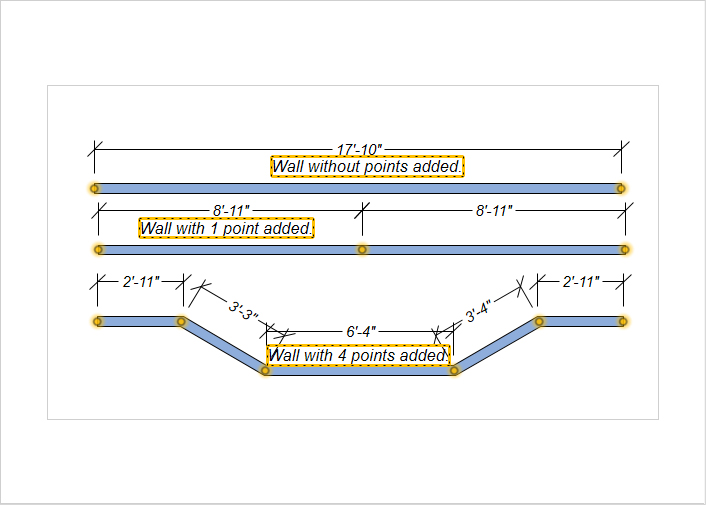
The “Remove Points” tool works as you would expect it to.
Select the “Remove Points” tool.
In the above deck example, we clicked on a point that we wanted to remove, and we would get this result.
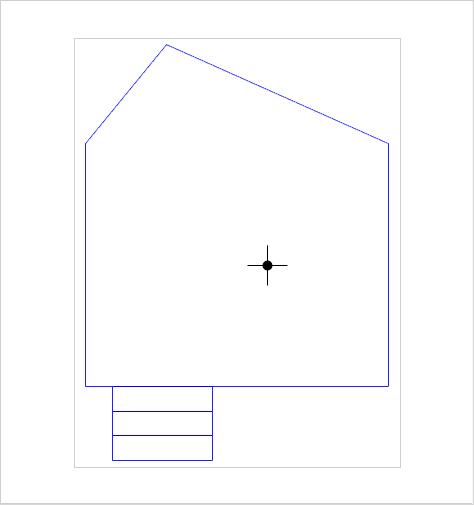
We hope you can see how the Insert & Delete Points tool allows you to change the shapes of the objects in your Punch Software.