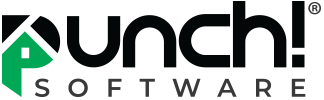Tips, Tricks & Product News Uses for the “Visual Array” Tool In Punch Software.

Tips, Tricks & Product News
Uses for the “Visual Array” Tool In Punch Software.
The Visual Array Tool makes it easy to duplicate plants, or 3D objects in a specified distance. From lining a path with plants, to edging a flowerbed with lights, you can enhance your plan with just a few clicks.
In this example we will add some plants, and space them 7 feet apart. The steps are the same for any other interior or landscape design element.
Add a plant on your floorplan.
Select the Visual Array tool.
The Spacing properties options will become available on the Properties tab.
You should specify the distance you want between each item in the array, and whether that distance is measured as the gap between the items, or measured from the center of each item.
In our example we will select “Gap Between”
Type in 7-0 for the spacing, then hit the enter key on your keyboard.
Select the center of the plant that we added on our plan earlier, and drag the array tool in the direction that you want to go.
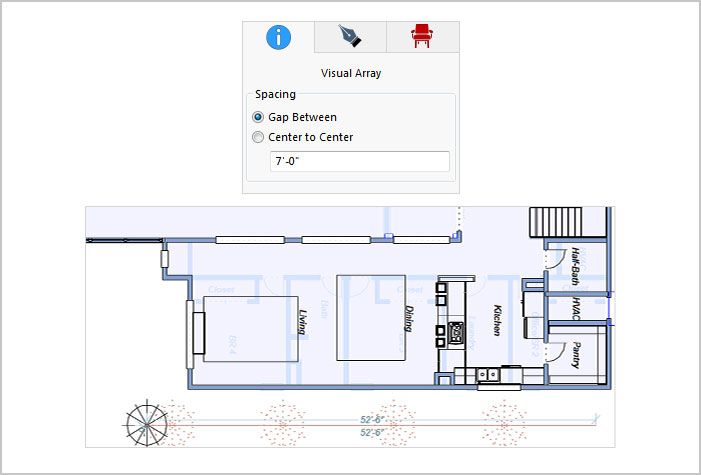
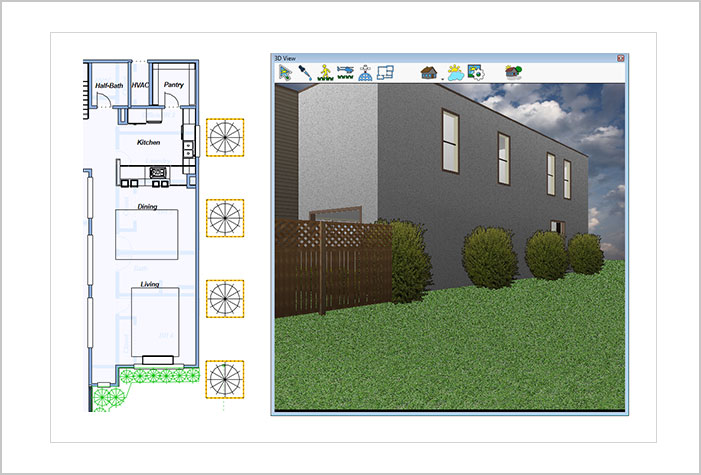
We hope you can see how using the visual array tool can save you time designing your landscape plan, or simply duplicating objects.