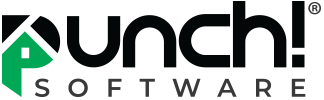TurboPDF v3 - DVD in Sleeve - Windows
TurboPDF is a feature rich PDF solution which can be used to produce professional looking PDF documents quickly, affordably, and securely. Create, view, and edit PDF documents, scan and OCR, mark up, convert and export to multiple formats, encrypt to secure, digitally sign and more.
$99.99
Availability:
In stock
SKU
44571
PDF Collaborate, Annotate, and Share!
TurboPDF is a feature rich PDF solution which can be used to produce professional looking PDF documents quickly, affordably, and securely. It everything you need to create, collaborate, edit, and secure PDF documents at an affordable price.
Key Features and Benefits- PDF Editing – Change text; add headers, footers, page numbers, images and video; add and delete pages; design forms; and more.
- Scan and OCR - OCR support allows users to convert scanned or image-based content into selectable and searchable text.
- Collaborate and Share – Markup and add comments to PDF documents for easy workgroup collaboration
- Convert and Export - Users can export PDF to Microsoft Office®, text, RTF, HTML, and popular image formats.
- Protect and Sign - Comprehensive security features can safeguard documents through the use of password encryption, certificate encryption, and digital signatures.
What’s New
TurboPDF v3 is a major version which focuses on “Connected PDF” – the ability to manage, track, collaborate on and secure your documents through the Cloud. TurboPDF also has added a series of new capabilities, Integration with Visual Basic for Applications (VBA), Reflow editing mode, Search and replace, Layer editing, and Microsoft Windows Information Protection (WIP) Support. It has also enhanced the user experience for the existing features, such as Advanced Search, Comment Management, Simplified workflow for iManage integration, as well as some bug fixes. Click the “New Features” tab for more details.
Why you need TurboPDF
PDF has become the overwhelming file format of choice because it is a robust and open standard for document display and it works with just about any application, hardware device, and operating system. However, you no longer need to pay hundreds of dollars on Adobe Acrobat to create, edit, collaborate, and secure PDF documents. TurboPDF offers all the features you need (and more) at an affordable price. Its ISO 32000-1 / PDF 1.7 standard compliant and works with all your existing PDF documents and forms so migrating over is easy and it will cost far less than the list price to upgrade to the next version for Adobe Acrobat.
TurboPDF is perfect for:
- Producing and signing documents
- Implementing workgroup collaboration
- Designing forms
- Producing marketing collateral
- Securing confidential information
- Archiving company documents
| System Requirements | Operating Systems Windows 10, Windows 8 (Full Version), or Windows 7 (32-bit & 64-bit) Microsoft Office® 2007 or later version (required for some PDF creation features) Verified as Citrix Ready® with Citrix XenApp® 6 Recommended Hardware for Better Performance 1.3 GHz or faster processor 512 MB RAM (Recommended: 1 GB RAM or greater) 2 GB of available hard drive space 1024*768 screen resolution |
|---|
Write Your Own Review