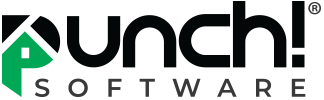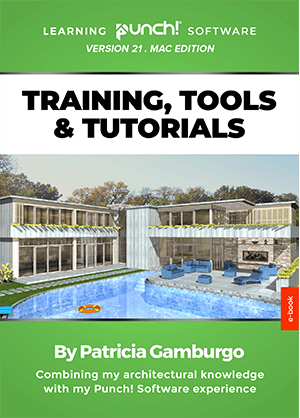Learning Punch! Software (R): Training, Tools & Tutorials for Version 21 - MAC Version – by Patricia Gamburgo
Take your home, landscape or commercial building project to the next level with the latest Punch! Software Version 21. Work like a pro with all new and improved features of the latest version.
$39.99
Availability:
In stock
SKU
45142
A new eBook dedicated to the latest Punch! Software Version 21 for MAC.
All the current and new features are detailed and explained.
- NEW eBook layout and features: This new edition contains more than 610 pages and more than 1300 color images (showing the new features, tutorials, screen guides, tables, examples, rendering results and screenshots as well as the updates), covering exclusively the new Punch! Software Version 21 for MAC. Topics and tools are linked on the screen using more than 2300 hyperlinks.
- NEW: Learn how to optimize and export your files to the new 3D Export formats, visualizing the different styles and results.
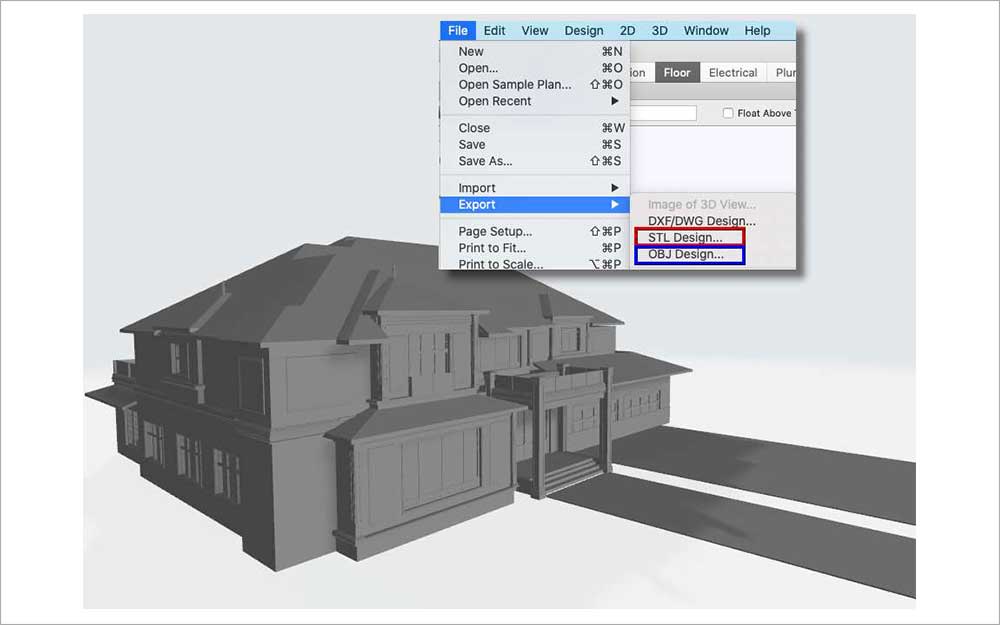


- NEW: learn how to create superb 3D rendered images, now with new Photorealistic resources and effects
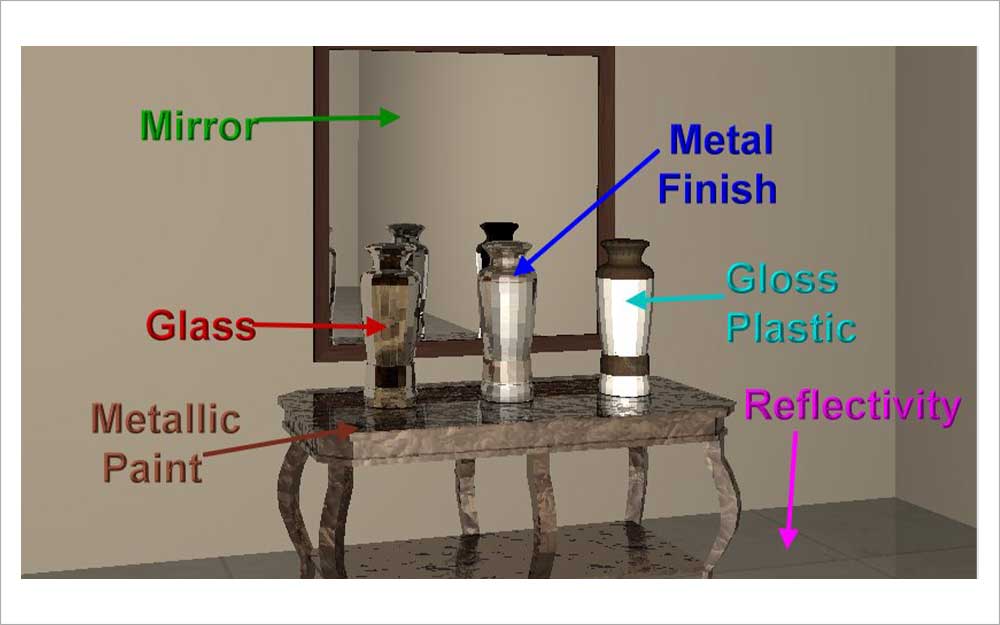



- NEW: Learn how to add customized light objects and skylights.
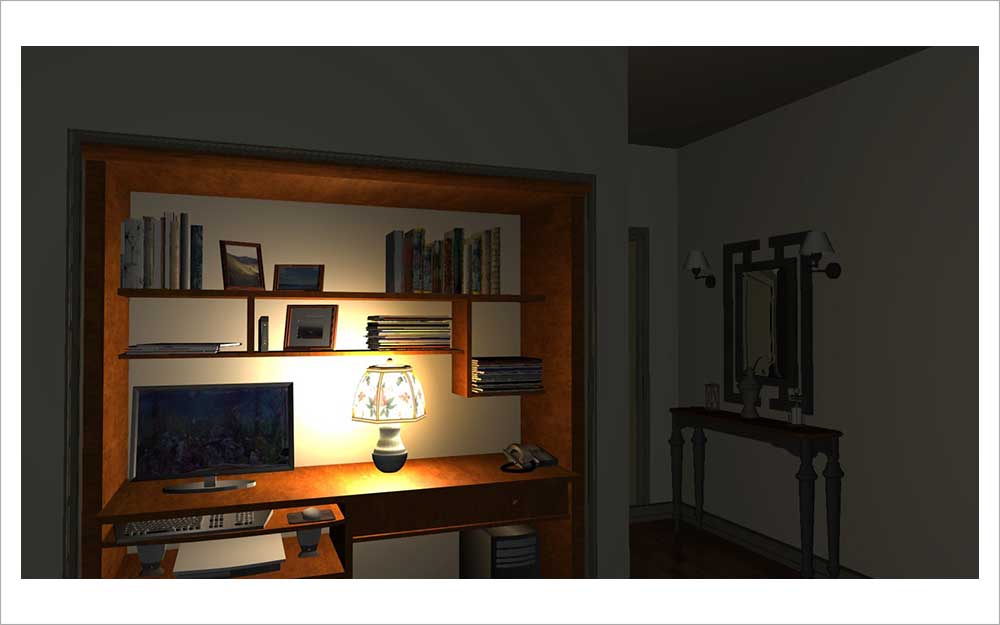 |
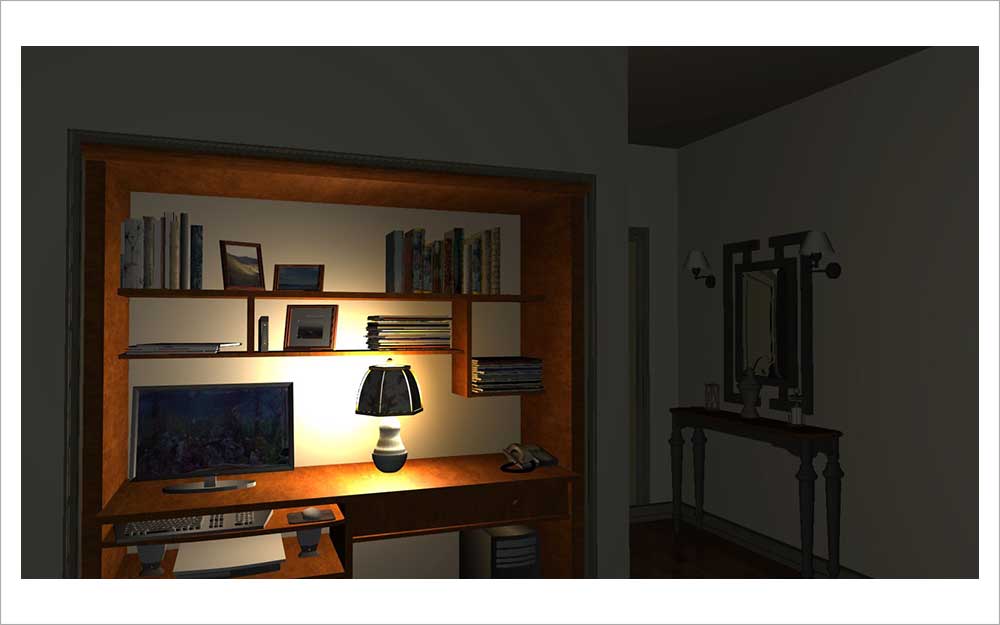 |
 |
- NEW: Version 21 includes a new Power Tool: 3D Custom Workshop Pro. Create new sophisticated objects, plus import and export to different formats.
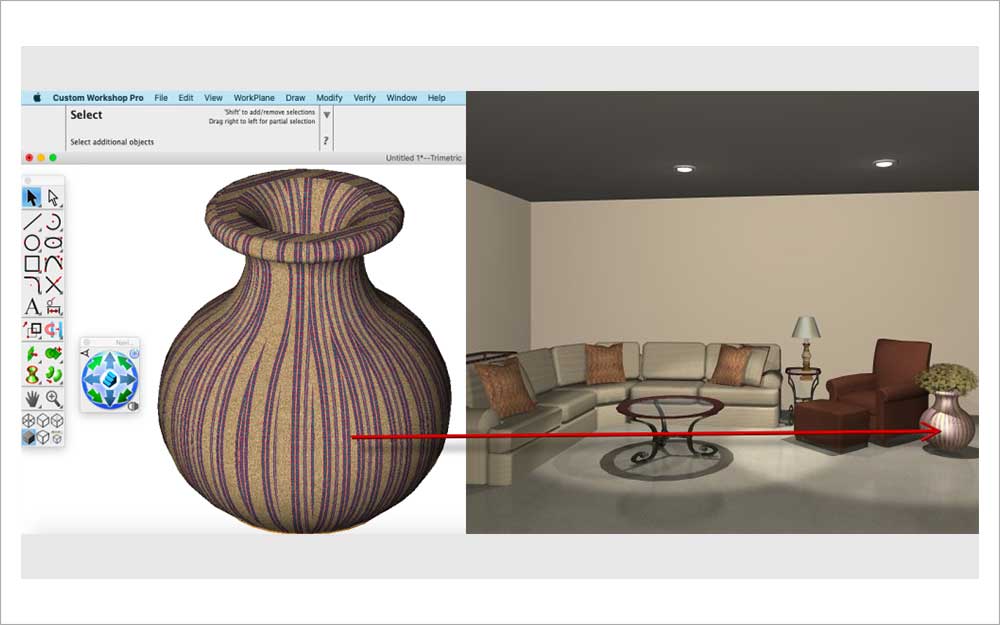 |
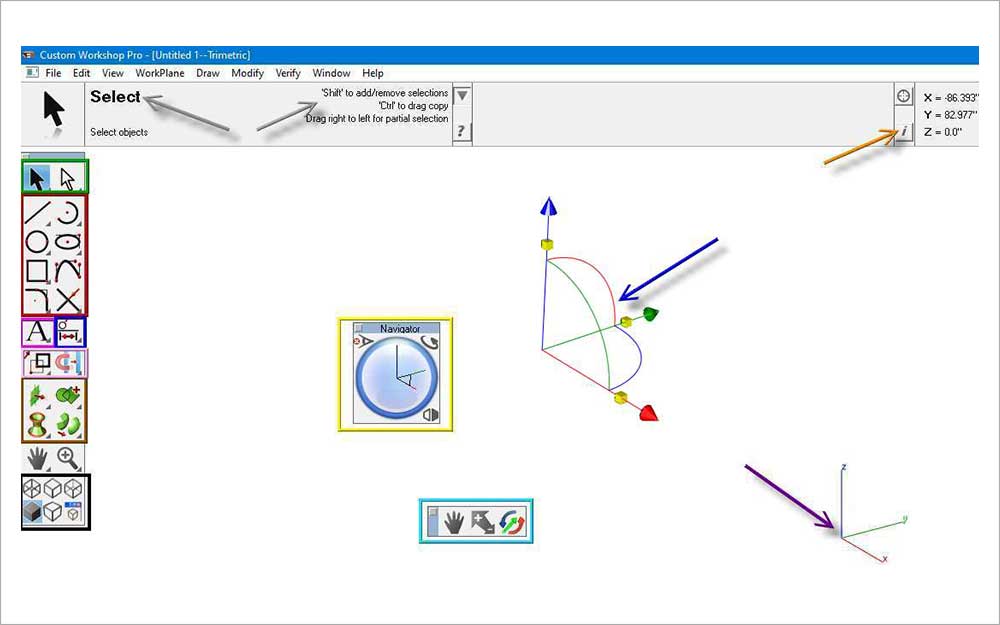 |
 |
- NEW: Study how to use the new Annotation Tools.
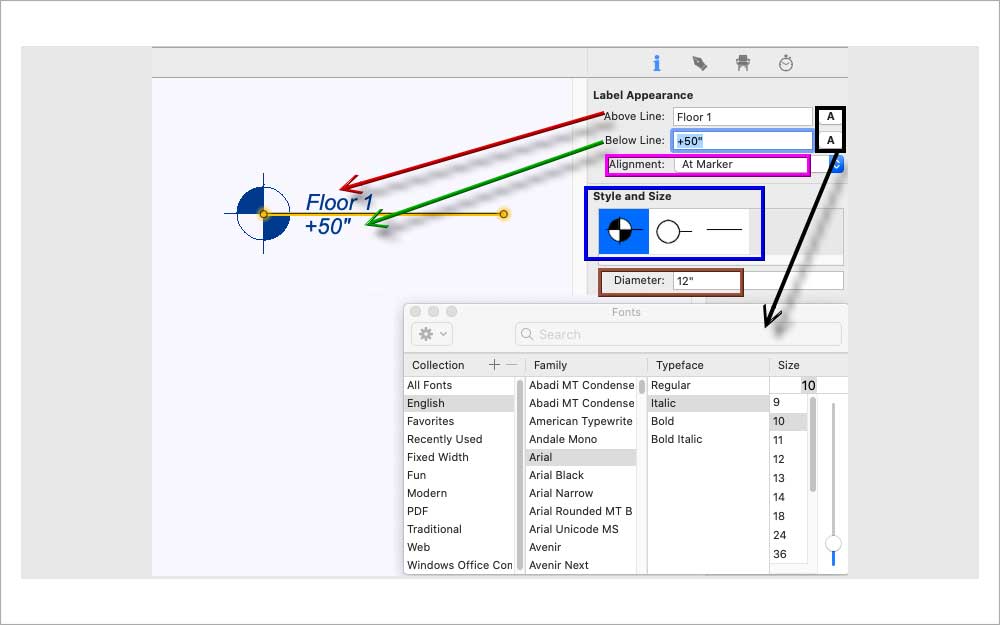 |
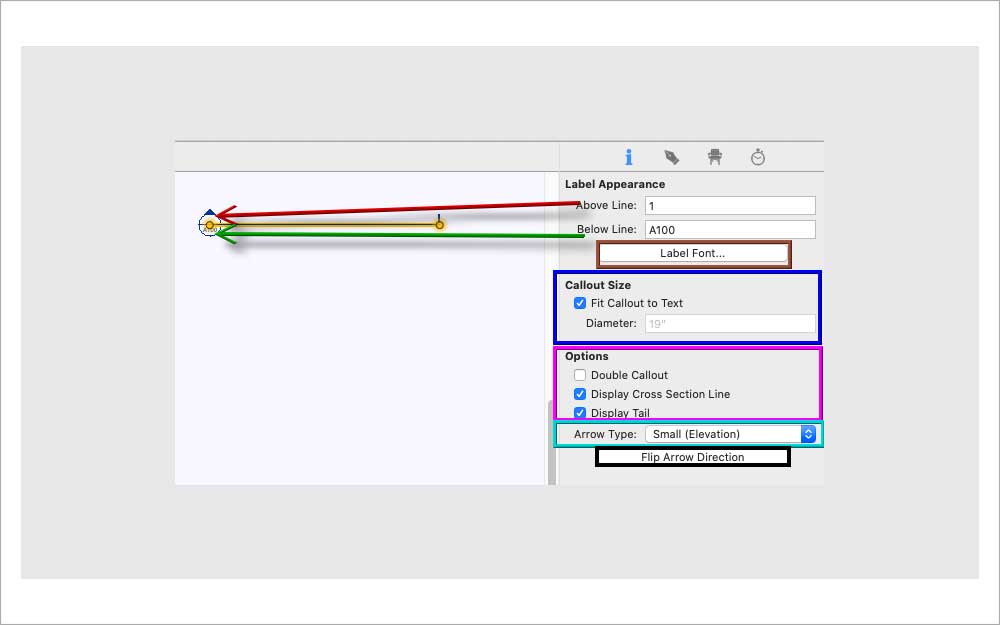 |
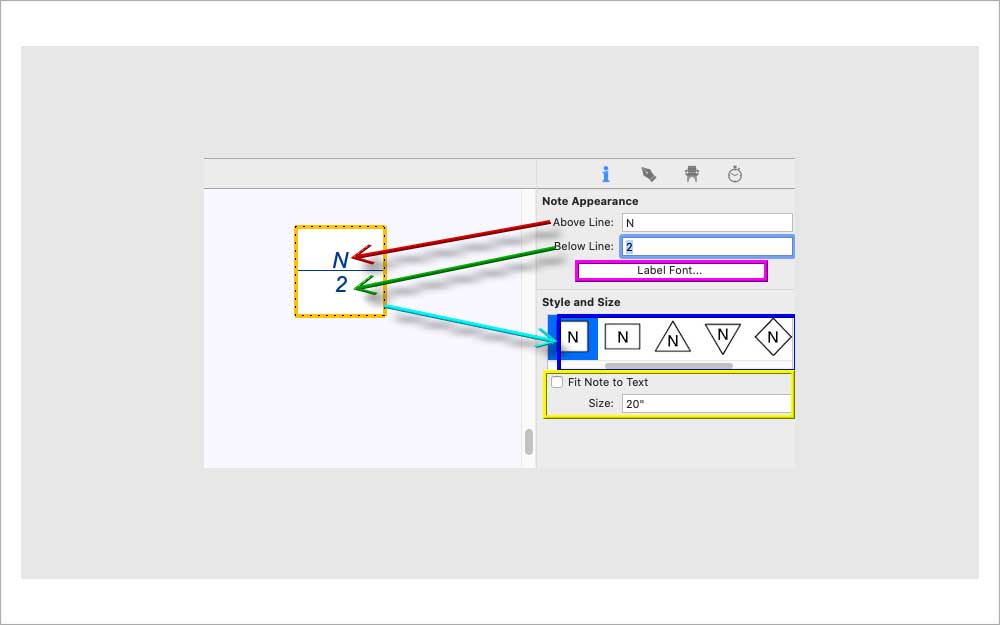 |
- UPDATED: Learn about the new features and how to get the best results using Draw Styles Profiles and Tools.
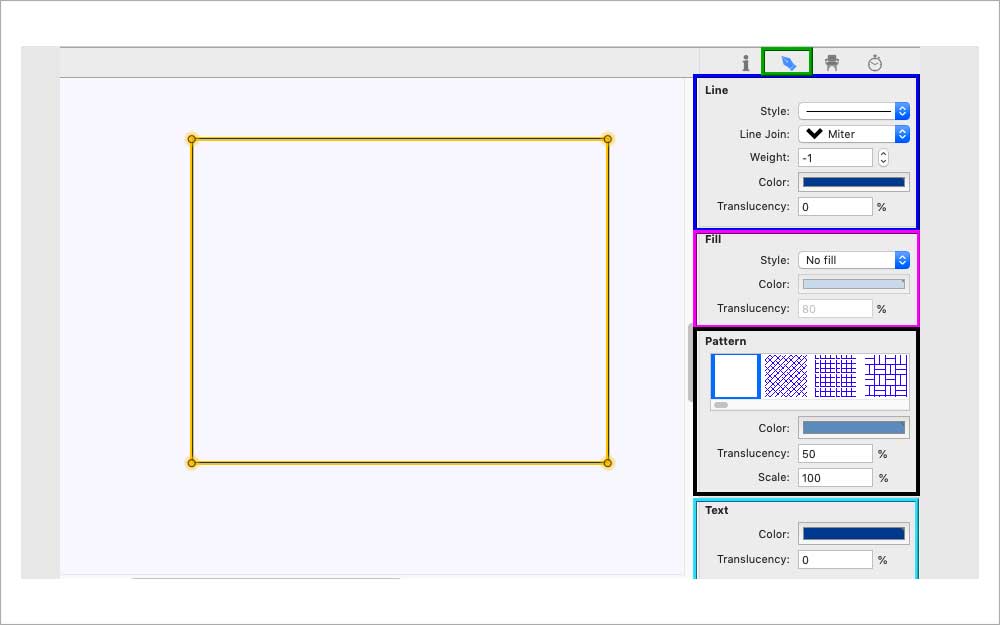 |
- EXPANDED: Learn how to create a different type of Elevations: Flat Elevations, Elevations with Title Blocks as well as Pan Rotated Elevations of your project using the Elevation Editor, Pat’s title blocks plus the Drawing Styles’ Profiles and Tools.


- UPDATED: Learn how to use the new and improved Import and Export to CAD capabilities, preparing the Plan to Export and visualizing the Punch to CAD process side by side.
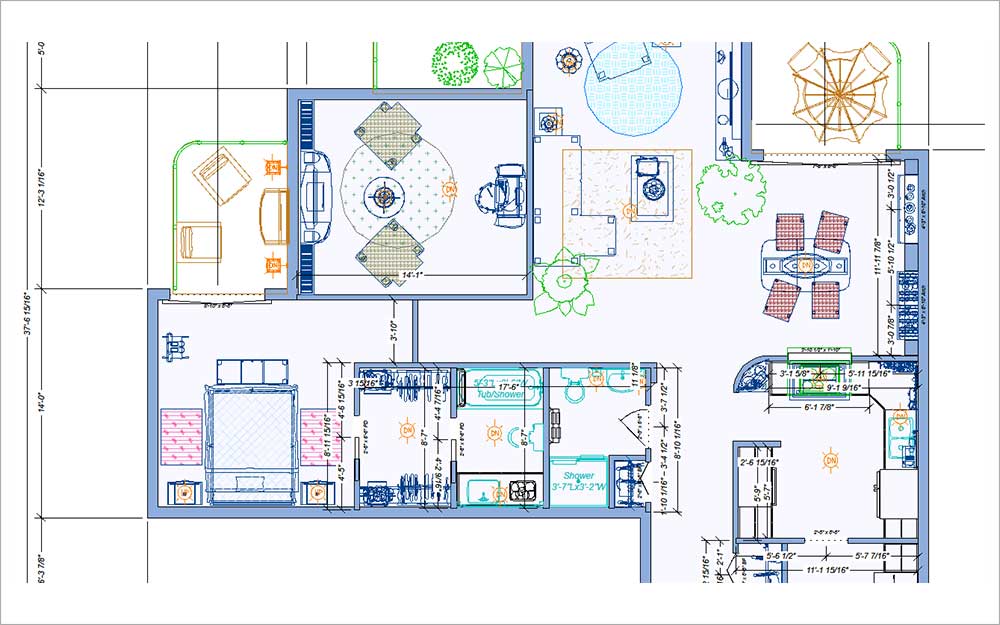
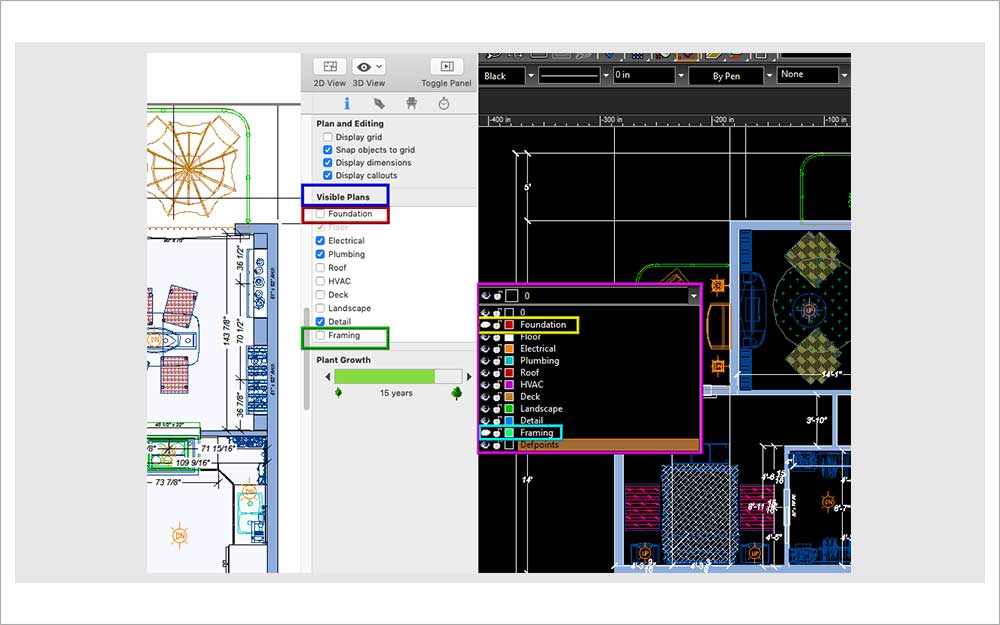
- EXTRA Screen Guides. Browse through images of the most important screens of your program, then click on the desired feature and you will be directed to the exact topic in the eBook!
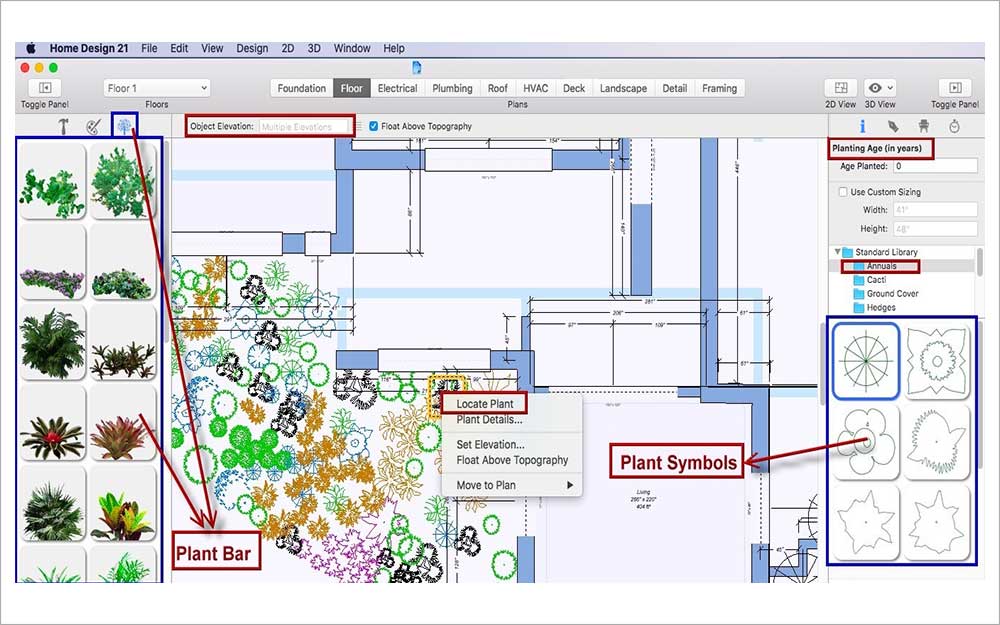
- NEW AND IMPROVED: More than 100 step by step tips, guides and tutorials, covering the most requested topics, including “How to Landscape a Picture”, “How to Create a Split-Level House”, “How to create a Walkout Basement”, “How to Print plans and elevations” .
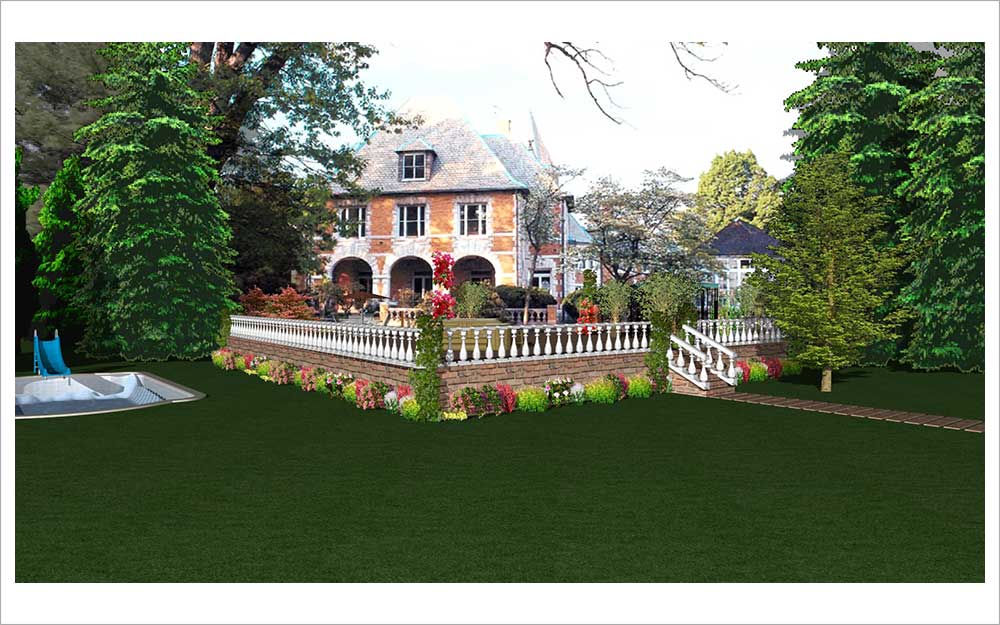


Write Your Own Review