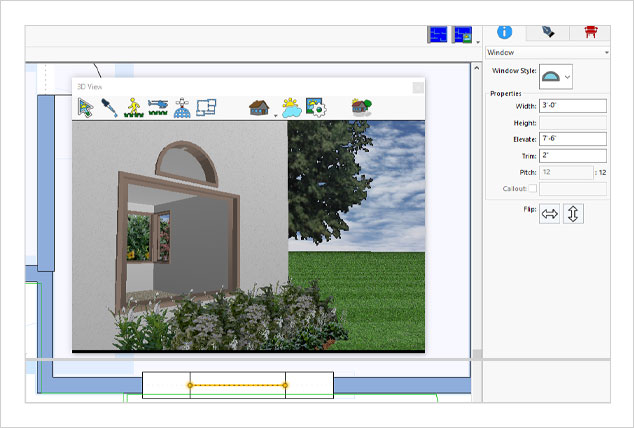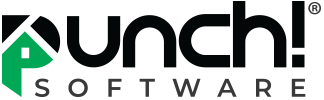Tips, Tricks & Product News Punch Software’s “Transom Windows”

Transom or transient windows are usually above the front door of the house.
They are usually rectangular, or arched in shape, and most do not open. They are usually decorative, and meant to complement a home's architectural look.
Making these in Punch Software is a very easy task. Basically, we add a window over top of a door.
Lets get started
On the wall that has the door, add the window beside the door.
Select the window that you have added.
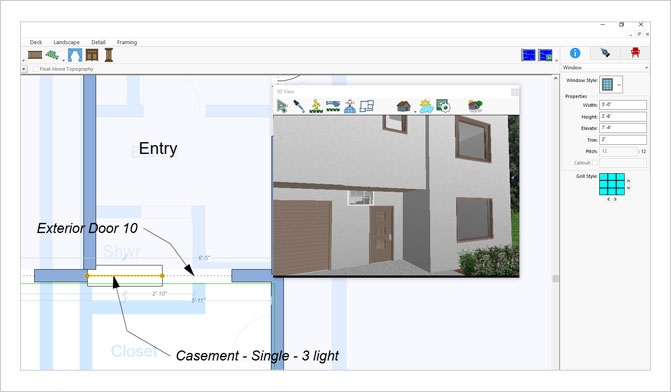
On the properties tool bar on the right, enter in the height, width, trim width and the window’s elevation.
Note: Be sure to hit the enter key on the keyboard before going to the next field.
You can also adjust the amount of grills that you want the casement window to have.
If this looks good in the 3D view, then go back to the 2D floor plan view, and drag the window icon over on top of the door.
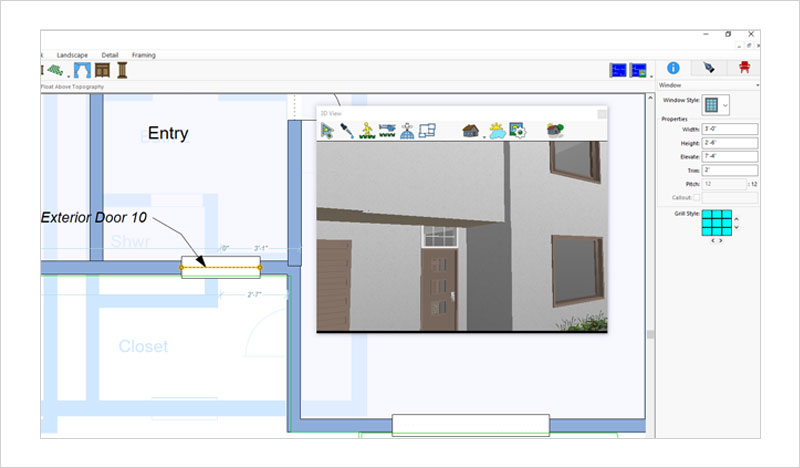
In this example I added a half round window, and placed it above the door.

Following the same steps you can stack windows.