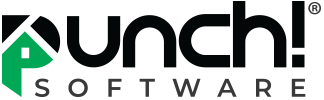Tips, Tricks & Product News How to create a spiral staircase in Punch?

In today's blog we will show you how to create a spiral staircase, by converting a 2D shape, into a 3D stairs object.
Let’s get started.
While you are in your plan, go to the “Detail” tab, at the top of your screen.
Select the “Circle tool”
While holding down your shift key, draw a circle.
Our circle in this example will be 3 feet.
The number that we select, will be the measurement to the center of the stairs.
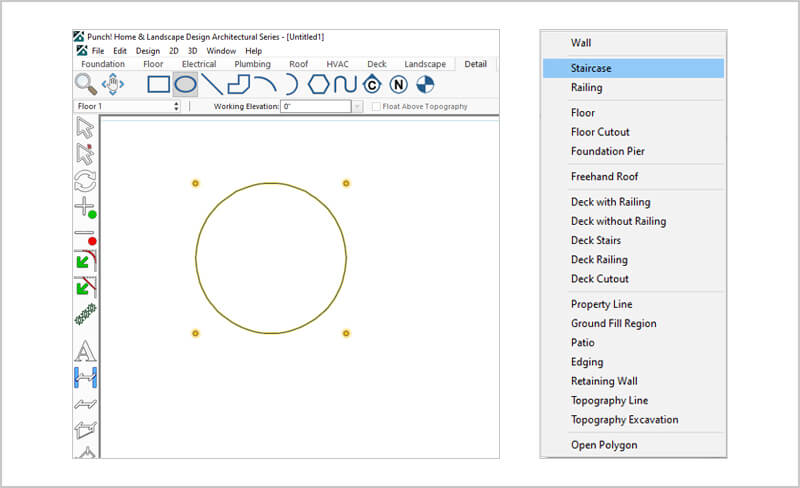
Select the circle with the “Selection tool”
On the right side of the screen, select the “Convert To” button, and then select staircase.
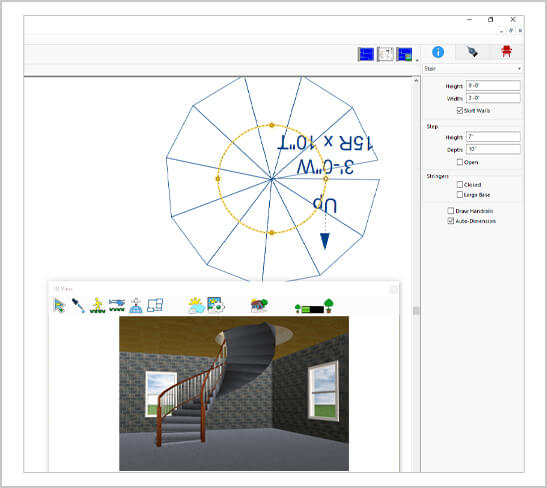

Now you will be able to adjust the stairs width, and the overall height of the stairs.
You will also be able to adjust the step height, and tread depth.
We also include settings to turn off the skirt walls, stringers, and handrails.
We hope this blog shows you how easy it is to make a spiral staircase, in your Punch Software.