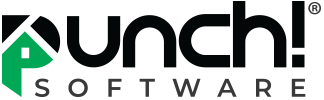Tips, Tricks & Product News Adding & Modifying Columns

The Columns that are included in Punch Software can be used for structural support, or as decorative style element in your design. Each Column can be auto-sized to reach the desired height by editing the size settings. Of course the color of the Column can also be changed and different materials can be applied
Columns can be further modified through the different Base, Shaft and Cap column options, and each of these parts can be resized separately.
Let’s add a Column to our plan.
Select the column tool
Click on your floor plan where you want to add it.
Select the part of the column in the drop down menu, that you want to modify.
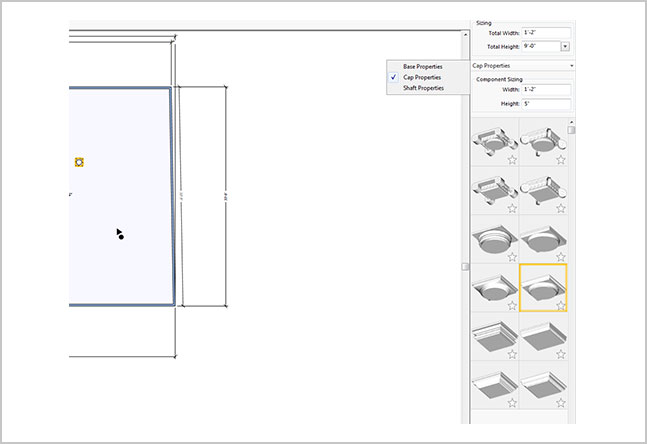
Once the column is modified, to your specification, you can then add a color or a material to each column part.
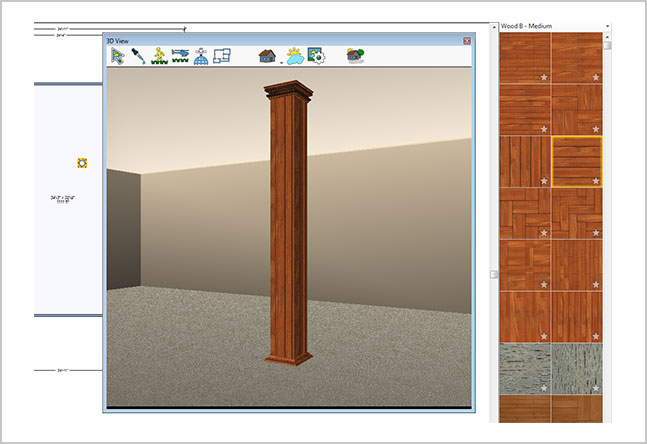
Here are a few other examples.
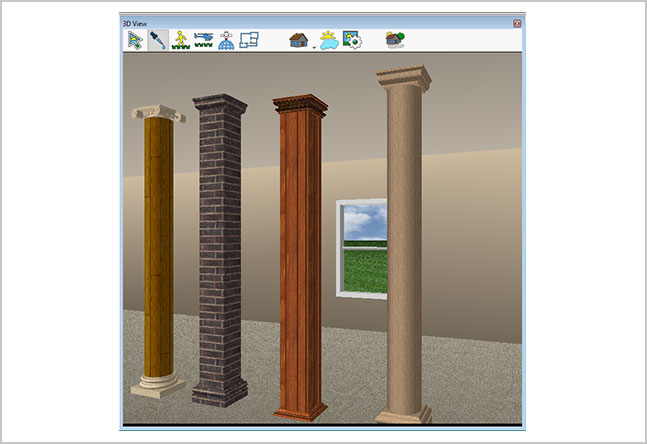
No matter if you need a structural column, or one for decorative purposes, Punch! Software products have you covered.