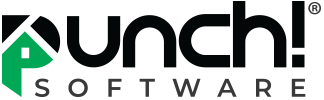Tips, Tricks & Product News Alternate uses for the Floor tool.

The Floor tool that is included in Punch Software can be used to design objects other than floors or ceilings. Today, we will talk about a few of these alternative uses.
This tool will allow you draw anything flat, and then you can set a thickness, and finally materials can be added to it.
Maybe you need to make a shelf for your closet, or make several steps, or a base for your pillars/columns on which to sit.
Let us show you an example of each.
Shelf Example
Select the Floor tool.
Inside your closet draw the perimeter shape of your shelf.
Select the section that you drew.
In the top right of the screen enter in your thickness.
In the top left of the screen enter in the shelf’s elevation.
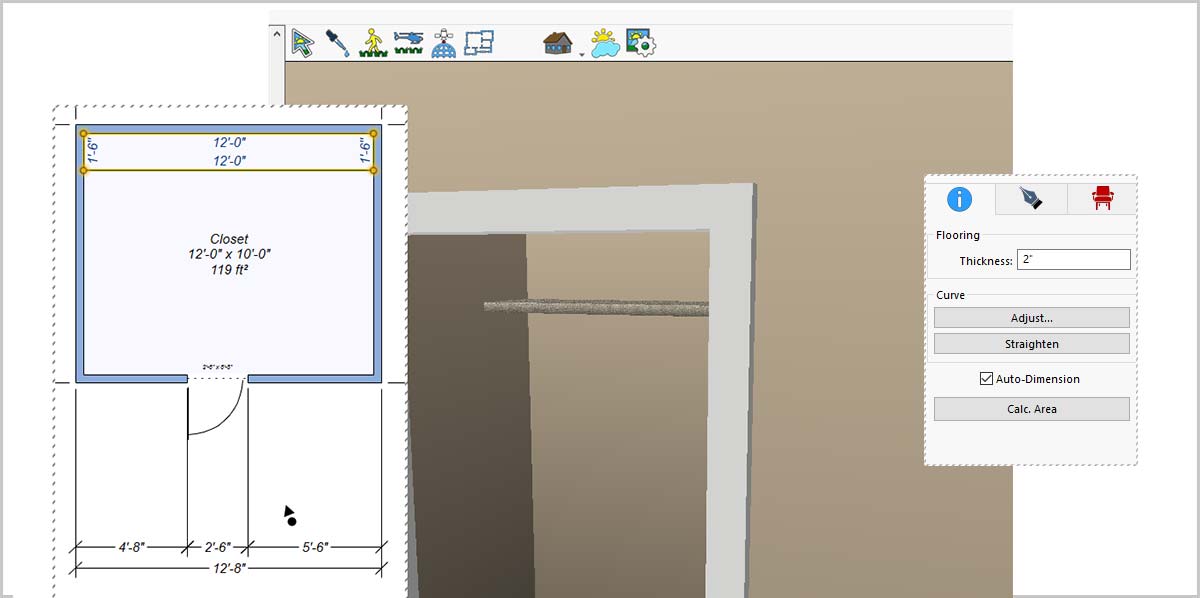
Steps Example
In this example, we will draw 2 floor sections next to each other and then give them different heights.
Select the Floor tool.
Draw 2 rectangles next to each other.
Select step 1 that you drew.
In the top right of the screen, enter in a 7” thickness.
Select step 2 that you drew.
In the top right of the screen, enter in a 14” thickness.
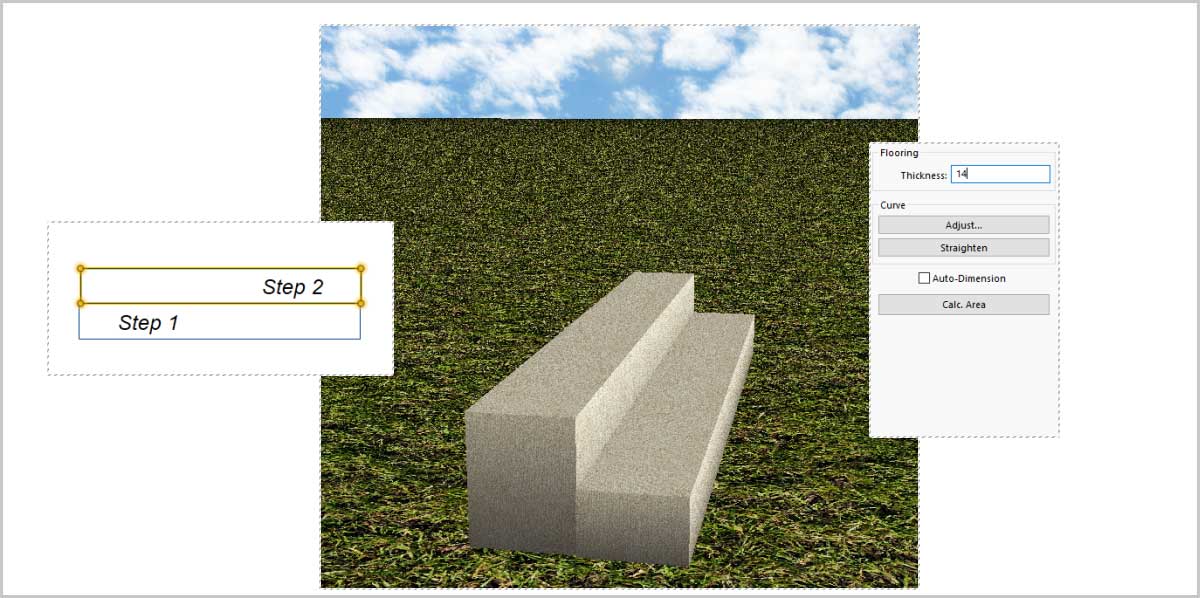
Column base example
Select the Floor tool.
Draw the outer perimeter of the base for your columns base.
Select the shape that you drew and enter in the thickness in the top right of the screen. Now we have added our column.
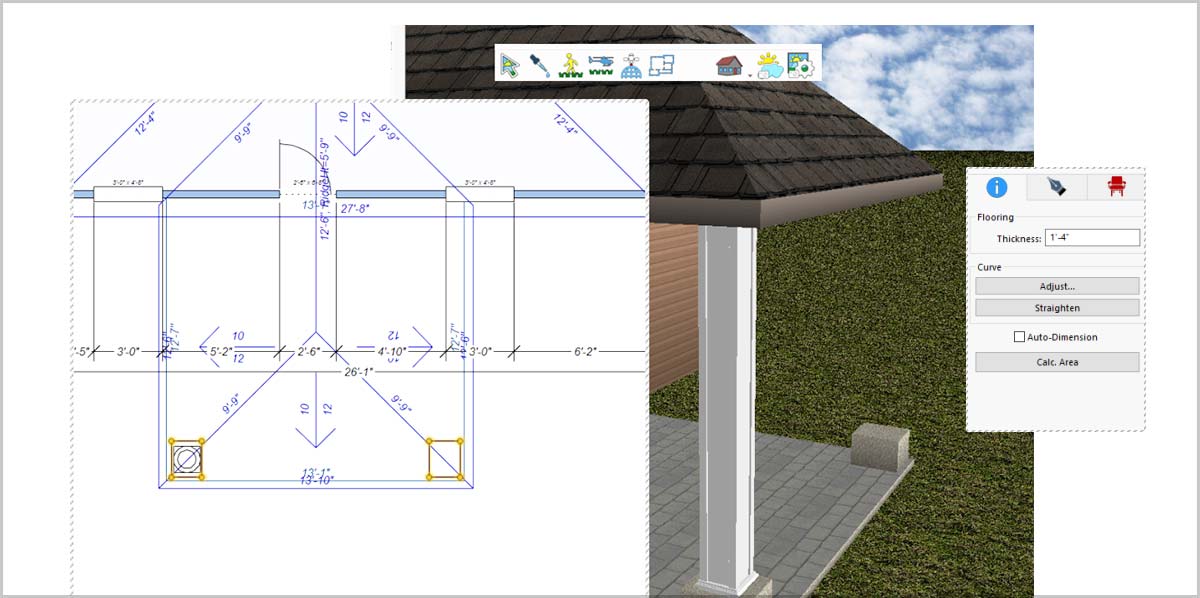
As you can see, the Floor tool can be used for many other things other than creating floors and ceilings.