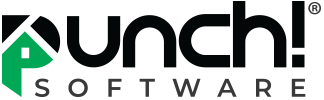Tips, Tricks & Product News Uses for the “ProjecTape” tool.

Punch! Home Design Software’s ProjecTape helps you position plants, furniture, retaining walls, and more, exactly where you need them.
The ProjecTape tool displays the dimensions from its center point to each of the four nearest objects or surfaces, allowing you to measure from multiple surfaces at once, and give you the exact position you are looking for.
Once you add it on the plan, you can reposition it manually by dragging it.
In this example, we will create the garage set 10 feet over from the house, and set back from the front of the house 15 feet.
Drag the ProjecTape tool onto the screen.
Drag the intersection to our defined measurement.
Draw the first garage wall.
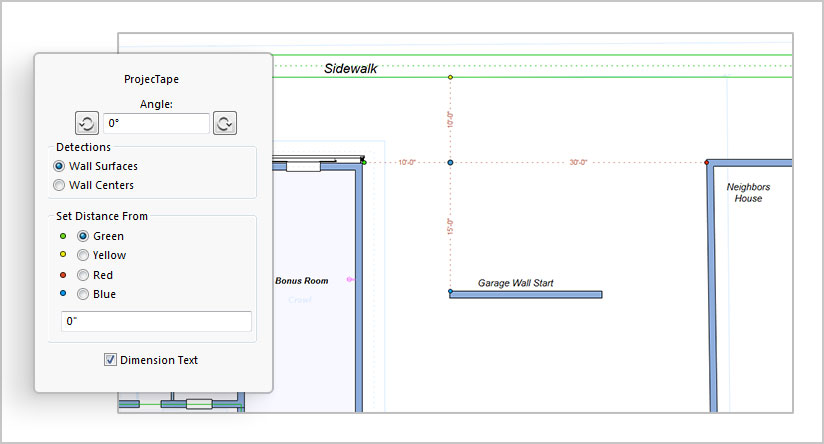
To reposition the ProjecTape by a specified distance Click the Selection Tool and then click to select the center point of the ProjecTape. Its properties are displayed on the Properties tab.
When the ProjecTape is selected, you can reposition it by rotating a specified amount or incrementally. You can also reposition the ProjecTape by defining the distance the center point should be from each of its end points.
Here is an example of a plant on the landscape plan that was placed using the ProjecTape tool.
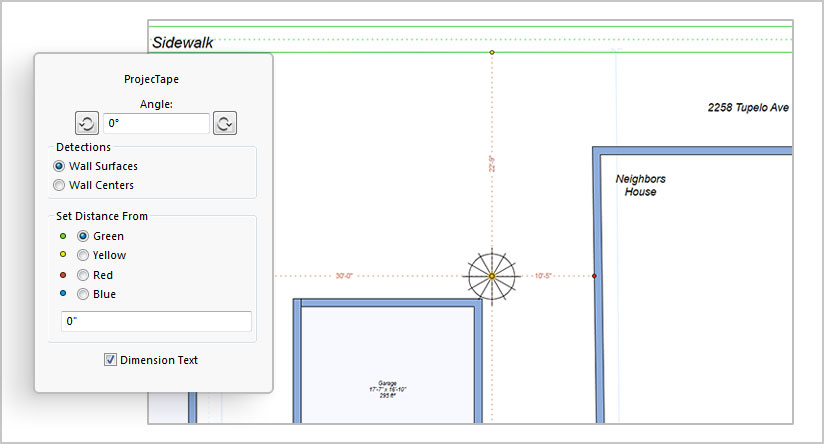
To turn off the ProjecTape
Select the center point of the ProjecTape and press the DELETE key on your keyboard.
We hope you can see how using the ProjecTape can give you precise measurements, and save you time designing your floor plan.