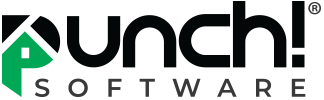Tips, Tricks & Product News Uses for the “Wall Accessories Tool”

In this blog we will show you a few uses for “Wall Accessories” tool.
The Wall Accessories tool allows you to add window treatments such as blinds, curtains, drapes, and shutters. Once we add this option to a window, we can then adjust the size and transparency of the treatment.
In this example, we have added a window, into our wall.
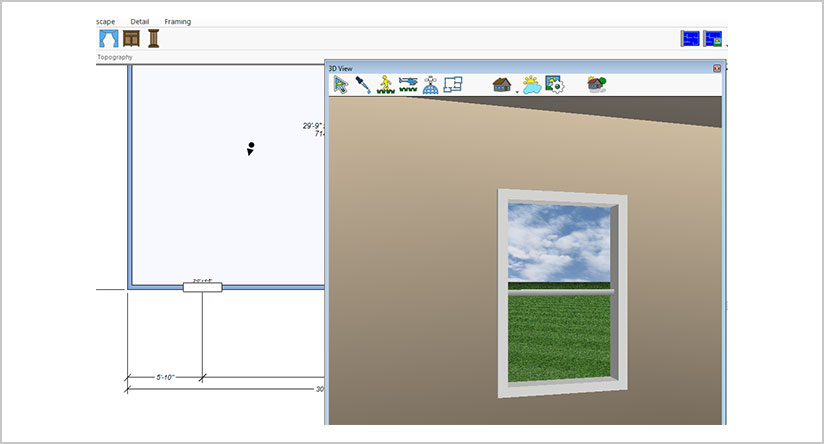
The Wall Accessory must be added onto the 2D view first, then you open the 3d view add the material.
Next drag your blind, curtain, or drapery, materials to the 3D view window.
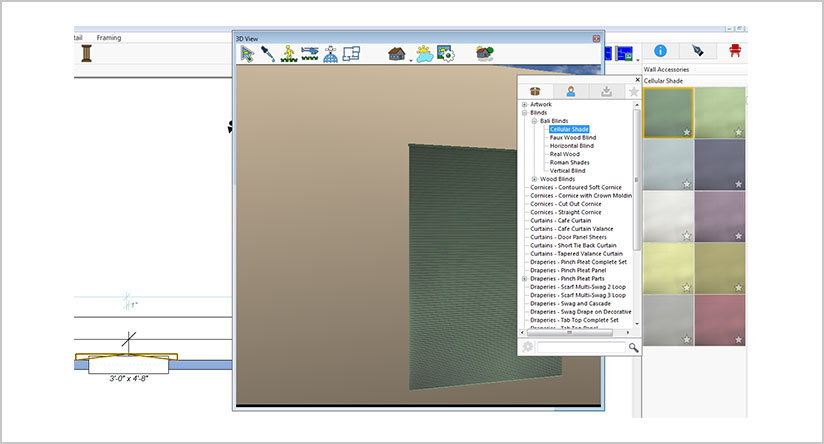
Now you can adjust the size, and change its transparency.
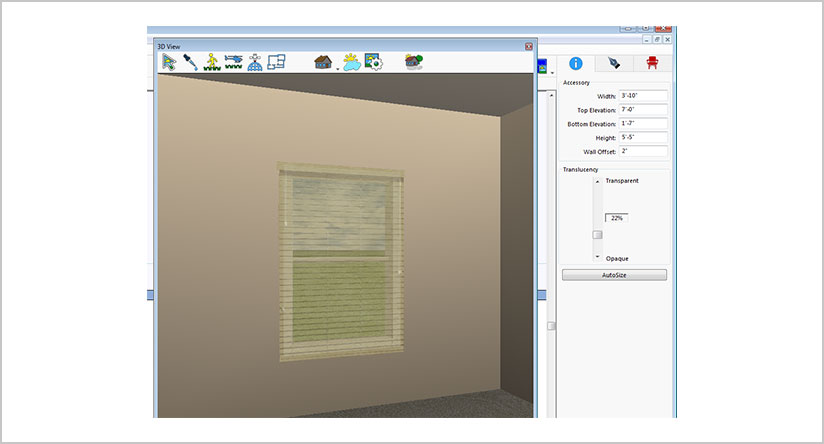
Shutters are added the same way.
Select the Shutter material, and then drag it onto the 3D view.
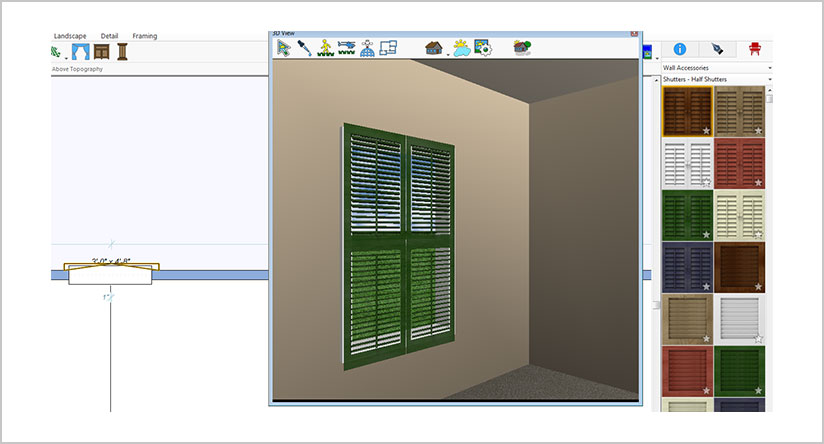
We hope you can see how the Wall Accessories tool allows you to add professional finishes to your 3D building design.